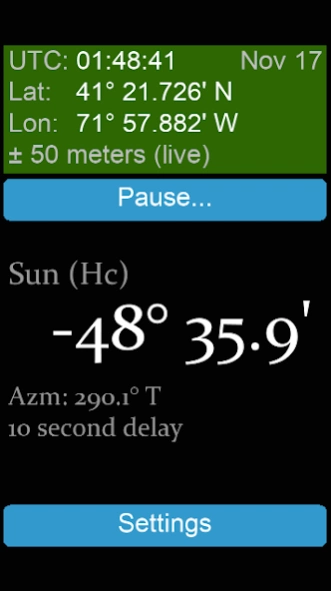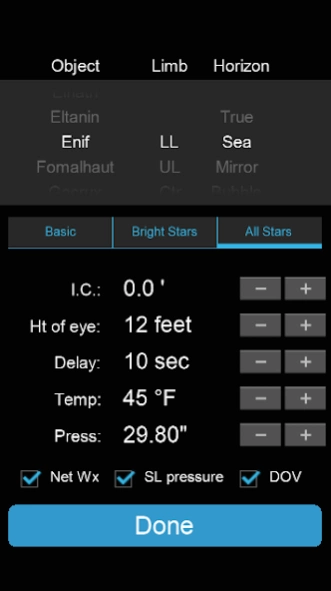GPS Anti Spoof Pro 1.0.33
Paid Version
Publisher Description
GPS Anti Spoof Pro - Validate GPS position with easy comparison to sextant observations
Includes all navigational stars and planets. Long-term off-network operation.
Sextant required! The most reliable way to detect GPS Spoofing and other anomalies of electronic navigation is by comparing against the measured altitudes of celestial bodies including the Sun, Moon, bright planets and stars. This app calculates the exact altitude that should be observed with a sextant assuming that the GPS position is correct. No paperwork is required, no tables of corrections. All corrections are included automatically: index error, system time error, dip of the horizon, refraction, temperature and pressure corrections to refraction, altitude above sea level, parallax, and also gravitational deflection of the vertical (a correction of up 2 nautical miles not handled by any other celestial navigation sight-clearing product) are all included automatically. It's also a great sextant trainer: take a sight and immediately compare against the app's display. The app works off-network. If a network connection is available, it can download temperature and pressure information automatically. The ephemeris data is generated from the same JPL numerical integrations of lunar and planetary motions used by the official Nautical Almanac and Astronomical Almanac. All coordinates are accurate to one second of arc, and displayed sextant altitudes are accurate to better than a tenth of a minute of arc (the limiting precision of the best marine sextants).
About GPS Anti Spoof Pro
GPS Anti Spoof Pro is a paid app for Android published in the Geography list of apps, part of Education.
The company that develops GPS Anti Spoof Pro is Clockwork Mapping. The latest version released by its developer is 1.0.33.
To install GPS Anti Spoof Pro on your Android device, just click the green Continue To App button above to start the installation process. The app is listed on our website since 2023-09-23 and was downloaded 26 times. We have already checked if the download link is safe, however for your own protection we recommend that you scan the downloaded app with your antivirus. Your antivirus may detect the GPS Anti Spoof Pro as malware as malware if the download link to com.clockwk.GPSAntiSpoofPro is broken.
How to install GPS Anti Spoof Pro on your Android device:
- Click on the Continue To App button on our website. This will redirect you to Google Play.
- Once the GPS Anti Spoof Pro is shown in the Google Play listing of your Android device, you can start its download and installation. Tap on the Install button located below the search bar and to the right of the app icon.
- A pop-up window with the permissions required by GPS Anti Spoof Pro will be shown. Click on Accept to continue the process.
- GPS Anti Spoof Pro will be downloaded onto your device, displaying a progress. Once the download completes, the installation will start and you'll get a notification after the installation is finished.